How to create the cuboidGeometry for a inclined 2D cuboid geometry
OpenLB – Open Source Lattice Boltzmann Code › Forums › on OpenLB › General Topics › How to create the cuboidGeometry for a inclined 2D cuboid geometry
- This topic has 4 replies, 2 voices, and was last updated 2 years, 8 months ago by Fany.
-
AuthorPosts
-
October 31, 2021 at 2:11 pm #6126FanyParticipant
Hi everyone,
I am trying to simulate a inclined 2D cuboid geometry. But the computational domain was below (rotating the geometry of rayleibenrd2d example). Whether did that have a problem in the functor CuboidGeometry?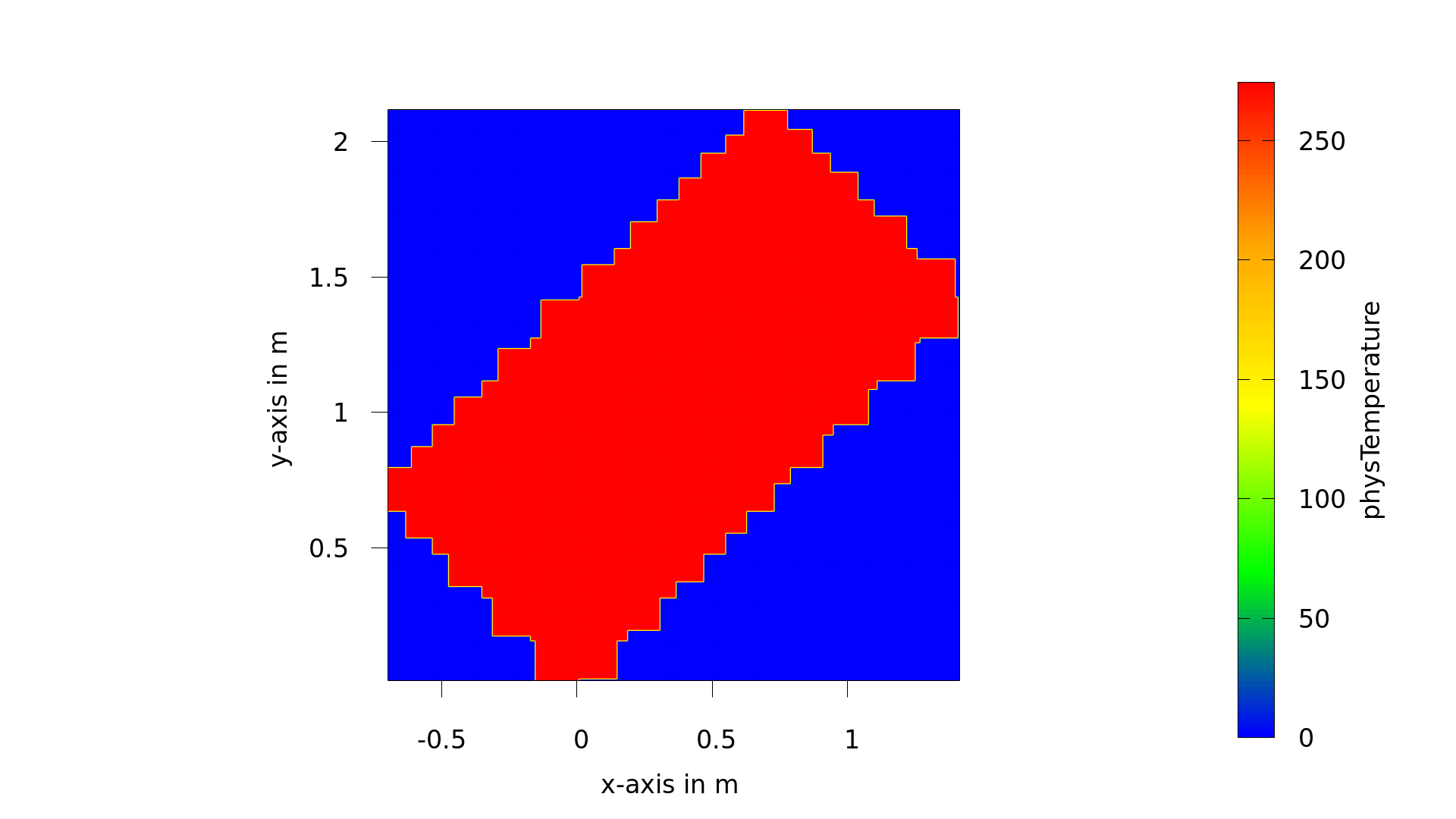 October 31, 2021 at 3:47 pm #6127GloriousfaceParticipant
October 31, 2021 at 3:47 pm #6127GloriousfaceParticipantHi Fany:
You can use BlockGeometryXD to specify the name of the cell with its location. Firstly you instantiate one object with BlockGeometryXD, BlockGeometryXD<T> &BG=superGeometry.getExtendedBlockGeometry(iC), where iC is the index of the block. Then the size of this BG is get with Nx=BG.getNx() and Ny=BG.getNy(); Then in a for loop with ix from 2 to Nx-2, iy from 2 to Ny-2, get the physical position of the cell with BG.getPhysR(phr,ix,iy); if the physical position statisfies the requiement, rename the cell with BG.get(ix,iy)=2 for example.October 31, 2021 at 3:50 pm #6128GloriousfaceParticipantone example snippet to wrok is like the following:
for(int iC=0;iC<4;++iC){
BlockGeometry2D<T>& BGeo=superGeometry.getExtendedBlockGeometry(iC);
int Nx=BGeo.getNx();
int Ny=BGeo.getNy();
for(int ix=2;ix<=Nx-2;++ix){
for(int iy=2;iy<Ny-2;++iy){
BGeo.getPhysR(phR,ix,iy);
indx=phR[0];
indy=phR[1];
if(indx>10 && indx<15 && indy>20 && indy<50){
BGeo.get(ix,iy)=2;
}
}
}clout<<“BlockGeometry “<<iC<<” prepared!”<<endl;
}November 1, 2021 at 10:40 am #6129FanyParticipantDear Gloriousface,
Thanks very much for your suggestion of creating the geometry boundary. Is that used to rename the boundary but not using the class supergeometry.rename in OpenLB?
Actually, I feel the serrated boundary was caused by the class CuboidGeometry2D because the boundary would changed with the different parameter noofCuboids and increasingly approximate to a rectangle with the increasing noofcuboids. I mean the problem may occurred in the process of constructing cuboid, shrinking remaining cuboids, distributing the load balancer and renaming material. I adapted the functor IndicatorCuboid2D to creating the 2D cuboid with a rotation angle. But it is normal when the angle=90, but abnormal when the angle was 45 (seen in the above image).`/// === 2nd Step: Prepare Geometry ===
std::vector<T> extend(2,T());
extend[0] = lx;
extend[1] = ly;
std::vector<T> origin(2,T());
IndicatorCuboid2D<T> cuboid(extend, origin, theta);/// Instantiation of a cuboidGeometry with weights
#ifdef PARALLEL_MODE_MPI
const int noOfCuboids = 16*singleton::mpi().getSize();
#else
const int noOfCuboids = 7;
#endif
CuboidGeometry2D<T> cuboidGeometry(cuboid, converter.getPhysDeltaX(), noOfCuboids);// cuboidGeometry.setPeriodicity(true, false);
HeuristicLoadBalancer<T> loadBalancer(cuboidGeometry);
SuperGeometry2D<T> superGeometry(cuboidGeometry, loadBalancer, 2);
prepareGeometry(superGeometry, converter);
November 1, 2021 at 10:44 am #6130FanyParticipantHi Gloriousface,
Here is the code of renaming the material numbers.
`
OstreamManager clout(std::cout,”prepareGeometry”);
clout << “Prepare Geometry …” << std::endl;superGeometry.rename(0,2);
superGeometry.rename(2,1,0,1);std::vector<T> extend( 2, T(0) );
extend[0] = lx;
extend[1] = converter.getPhysLength(1);
std::vector<T> origin( 2, T(0) );
IndicatorCuboid2D<T> bottom(extend, origin, theta);origin[1] = ly-converter.getPhysLength(1);
IndicatorCuboid2D<T> top(extend, origin, theta);origin[0] = lx/2.;
origin[1] = converter.getPhysLength(1);
extend[0] = converter.getPhysLength(1);
extend[1] = converter.getPhysLength(1);
IndicatorCuboid2D<T> perturbation(extend, origin, theta);/// Set material numbers for bottom, top and pertubation
superGeometry.rename(2,2,1,bottom);
superGeometry.rename(2,3,1,top);
superGeometry.rename(1,4,perturbation);/// Removes all not needed boundary voxels outside the surface
superGeometry.clean();
/// Removes all not needed boundary voxels inside the surface
superGeometry.innerClean();
superGeometry.checkForErrors();superGeometry.print();
clout << “Prepare Geometry … OK” << std::endl;
-
AuthorPosts
- You must be logged in to reply to this topic.
